How to Use Word Searcher & Mini-Matrix Maker
Word Searcher and Mini-Matrix Maker are two Structured Word Inquiry tools that make word study easier. Have you tried them?
When I began learning about Structured Word Inquiry I often felt like I was trying to get a drink from a fire hydrant. There was so much unfamiliar terminology coming at me. I also had to wrap my head around a new way of thinking about our spelling system and to learn how to use a matrix and word sums with students.
But it was worth it!
Our students (yours and mine) often struggle reading polysyllabic words and spelling in general. Irreplaceable is a word one of my students stumbled into recently. Not a simple word but with the right tools it becomes doable.
Word Searcher and Mini-Matrix Maker are two of the tools. We used Etymonline.com to learn more about the etymology. We brainstormed other relatives of irreplaceable by narrowing it down to a word sum and determining the base is <place>. Using the Mini-Matrix Maker we created a matrix that provides a visual image of the word family’s morphemes (word parts).
Like most new things, these tools take some figuring out. But it didn’t take long. Both are fairly straightforward to use. Now, these are two of my favorite tools I use everyday with students. If you haven’t used them or you’ve tried and not been sure what to do, let’s take a test drive together.
Word Searcher
How Word Searcher Saves Me Time
- quickly find words with a specific spelling at the beginning, middle, or end of a word
- easily compare 2 or more spellings to determine which are more common (because sometimes students want to know!)
- quickly see if I’ve missed any morphological relatives when working with a word family (morphological relatives: words with the same base spelling and orthographic denotation)
How To Use Word Searcher
Go ahead and try the site out with me. Word Searcher
Looking for Specific Spelling Anywhere Within a Word Go to Word Searcher’s site and type uy in the search bar and click GO. For the sake of a short list, I’m using a lesser used vowel digraph. Notice the list includes words in which <uy> spells /aɪ/ Long-I and words with <uy> spelling /i/ Long-E like soliloquy and a couple of words I’ve never seen or heard before!
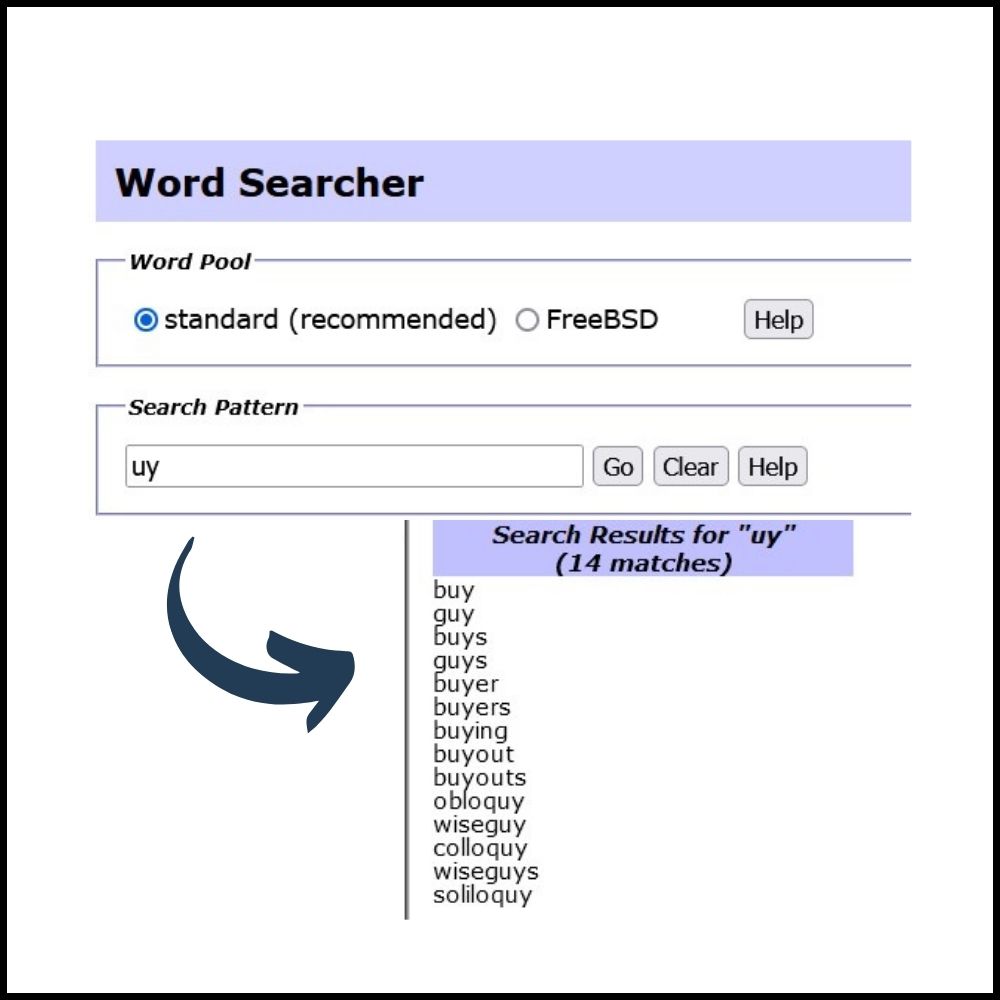
Looking for Specific Spelling at the Beginning of a Word Type ^sl in the search bar, click Go. (That little symbol before the <s> is called a caret, not spelled like the vegetable, which is what I previously thought.) The caret before letters tells Word Searcher to look for words with <sl> at the beginning. How many words did it bring up?
- Notice that the 370+ word list from the initial <sl> search includes words with suffixes and compound words, sharing a base that’s listed earlier: slim, slims, slimmed, slimming, slimmer, slimmest
Look for Specific Spelling at the End of a Word Now search for kle$ . The dollar sign after the letters leads the search engine to compile a list of words with that spelling at the end of each word.
How to Narrow Down a Search As an example, when I searched for final <kle, the list included words with a <ckle>. To narrow that down to only final <kle> without the <ck>, I used square brackets and a caret like this: [^c]kle$ The caret before the letter within the square brackets will give you a list of final <kle> words without any <ckle> words.

Try something you need for one of your students. On the site, just below the search bar is a key of formats for different ways to search for spelling you need.
Search Engines SEARCH
Make note, I typically search using the standard (recommended) search. The Free BSD search will likely include proper nouns, loan words, and possibly unattested words. Unattested are not likely found in a dictionary. If your search using the standard search doesn’t give you what you’re looking for, try the Free BSD with the understanding that you’re getting a “wilder” search.
As I mentioned, users need to remember that it doesn’t search based on phonology or by the functions of a grapheme. Searching for <th>, it will pull up “with,” “that,” “hothead,” etc. because it’s only searching for the letters. You’ll have to be on the look out for words that don’t fit the pronunciation or pattern you want. But, this tool saves me LOTS of time everyday.
Mini-Matrix Maker
How I Use Mini-Matrix Maker
- Create a matrix with a student letting them enter the word sums and print what they’ve learned
- Student might save them in a notebook or Google document for future reference and to show parents
- Create a matrix ahead of time so its ready for a student to create word sums
- Each matrix saved can be used over and over with each new student
- Students save, review and show parents
- Each matrix saved can be used over and over with each new student
Creating a Matrix in Minutes
Click here Mini Matrix-Maker and let’s make a matrix together. I’m using <place> as the primary base in this matrix. We refer to the base as the spelling p-l-a-c-e since a base might not always have the same pronunciation throughout its word family. Depending on the word family, a matrix could also have secondary bases that form compound words.

How to Create a Matrix
- If you want to work on the <place> base, type that into the Spelling bar.
- CAPITALIZE the base.
- You can choose to add a denotation (more on that below). This is optional. I’m leaving it blank this time.
- Enter word sums with <place> and prefixes and suffixes or other bases for compounds.
- I added Place + es, Place + ing, and Place + Mat.
- Notice we capitalize other bases too but not suffixes or prefixes. Capitalizing tells the matrix maker that the word is a base, and it will be in bold font in the finished matrix.
- Add as many as you’d like. You could add word sums for: placed, placement, replace, replacement, unplaced, displace, fireplace, and on.
- When you’ve finished entering word sums for this word family, click on the Update button.
- A new tab will open with the matrix and the word sums you entered.
- You can print from this page or create a screen shot of just the matrix to save on your computer and print.
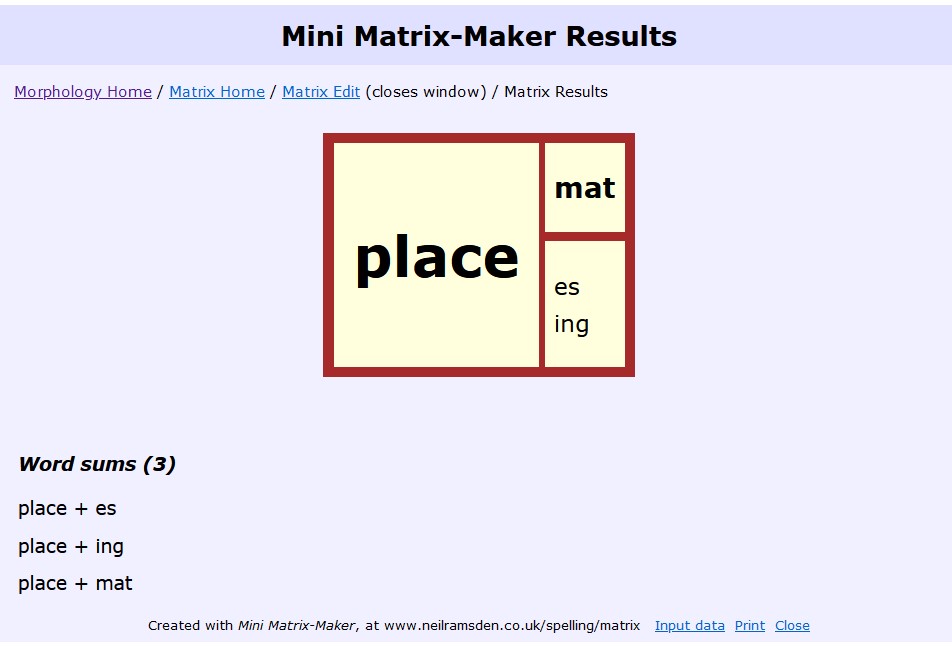
Before closing the page or clearing the data you’ve entered, you can update the matrix repeatedly from this same page. Add more word sums, make changes, etc. and click Update again and you’ll see the matrix has been changed. Once you close the Matrix Maker site or clear the data, your work is gone so you’ll want to save it to your computer.
Some people save the word sums used in creating the matrix so later they can easily see what they and their students were thinking when they made it. Saving the word sums also makes it easier to redo the matrix if you later see an error or something you want to add. You just copy and paste the word sums in to the word sum area and make your changes.
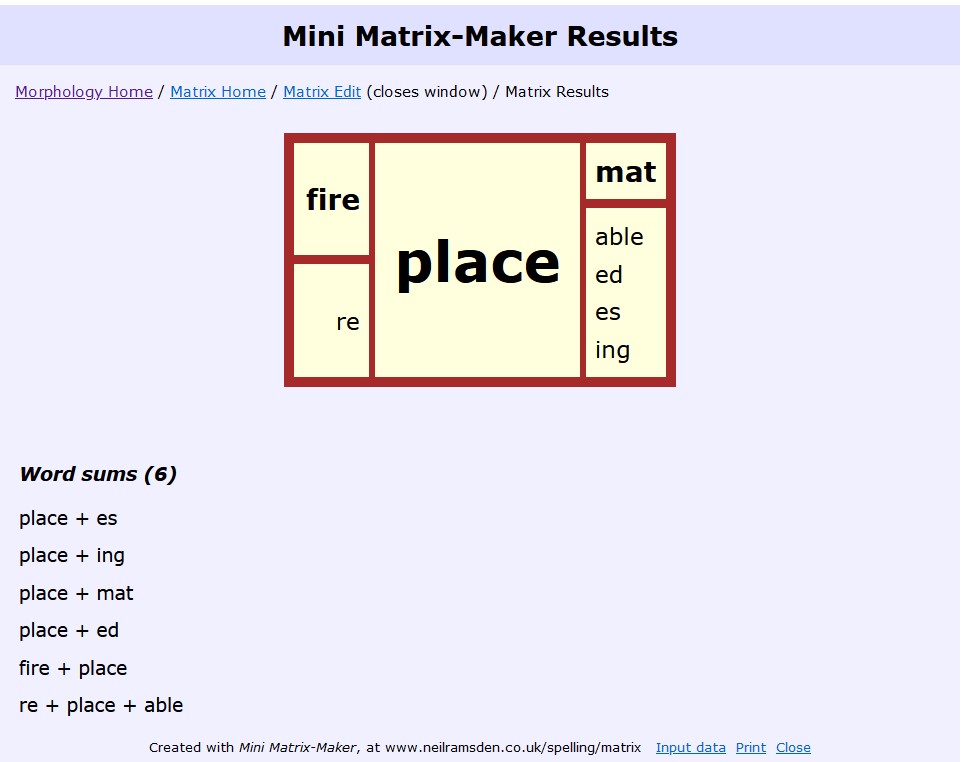
A matrix can be as simple or as complex as you’d like. Meaning, you might only create word sums for <place> with a few suffixes and one compound word your student would know. Or you can do more. It’s a tool for you to use for your needs. No right or wrong amount of word sums.
Adding Orthographic Denotation to a Matrix
It’s optional to add an orthographic denotation. What is an orthographic denotation? It’s a broad meaning or sense that comes from the meaning of the oldest etymon with a similar spelling to the Present-Day English (PDE) word. An etymon is an ancestor of the PDE word. The Etymon may come from an older version of English or from another language.
Here’s how you can find the orthographic denotation of place. Look at place‘s Etymonline.com entry. It starts with an approximate time period for the word’s earliest use in a written text ( a book, manuscript, etc.). This entry says it made its appearance in English writing in the 1200s and meant “space, dimensional extent, room, area”. Since there isn’t a different spelling listed with that date and meaning, we can assume the spelling in the 1200s was the same as today’s spelling.

Then we learn that this word came to English via an Old French word, spelled the same that meant “place, spot” and then Etymonline has narrowed the time frame to around the 12th century. The Old French word came “directly from Medieval Latin” with the spelling being placea, which would be the oldest etymon for <place> with a similar spelling. There are older etymons but they do not have a similar spelling to the PDE word, place.
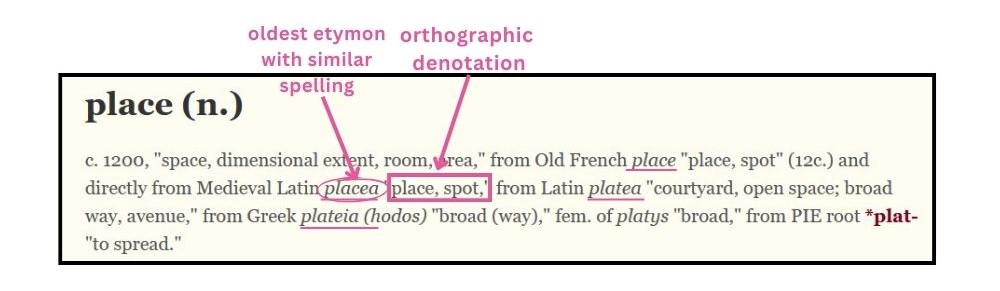
We add the orthographic denotation inside quotation marks. If the primary entry for the base you’re using happens to be a verb, the meaning from its oldest etymon will probably start with “to…”. We leave that “to” off the orthographic denotation so we don’t limit the sense of the base to an action. With certain suffixes, our base could be a verb, a noun, an adjective, etc.
Why Use These Tools?
Being able to help students find answers to their questions through the spelling system itself has been a game changer for me and my students. Kids who weren’t engaged with learning, let alone spelling, are asking questions. They want to know why IT’s spelled that way. Using word sums with the matrix and looking up a spelling in the Word Searcher and Etymonline shows them that there is a system. It’s not random. When they see the sense of it, they’re more likely to believe they can understand it and use it confidently.
Try these structured word inquiry tools. Please reach out with questions.

